Installation
The following procedure describes how to install the GROWLab environment from our source code repository:
Prerequisites
- An account for our Subversion repository is necessary at this point. Please contact us if you don't already have one.
- A recent version of the Java SE Development Kit (JDK) installed on your system.
- The Java 3D extension to the Java Virtual Machine.
- IntelliJ IDEA Java Integrated Development Environment installed and the above Java installation configured (in File->Settings->Project Settings->Project JDK). Please contact us if you don't have a license.
Source code
You can download the GROWLab source code using Subversion by invoking the following command:
svn co http://cederman.ethz.ch/svn/java/ethz/trunk/growlab/ growlab
An easier alternative is to check out the source code directly from IntelliJ IDEA:
- Version Control->Checkout from Version Control->Subversion
- Add Repository Location: http://cederman.ethz.ch/svn/java/ethz/trunk/growlab/
- Checkout http://cederman.ethz.ch/svn/java/ethz/trunk/growlab/
- Select a destination directory where the local copy should be stored, e.g. C:\java\ethz\growlab
Opening the project
A predefined project file (GROWLab.ipr) is provided at the root. You can simply open it with IntelliJ IDEA: File->Open Project...
You should now be ready for development:
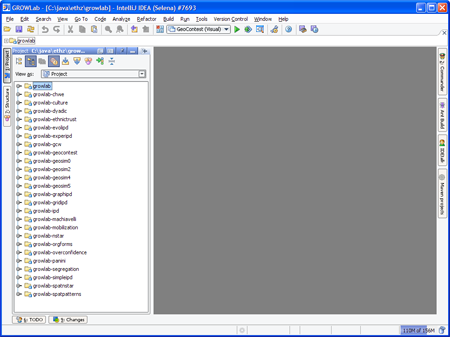
GROWLab in IntelliJ IDEA