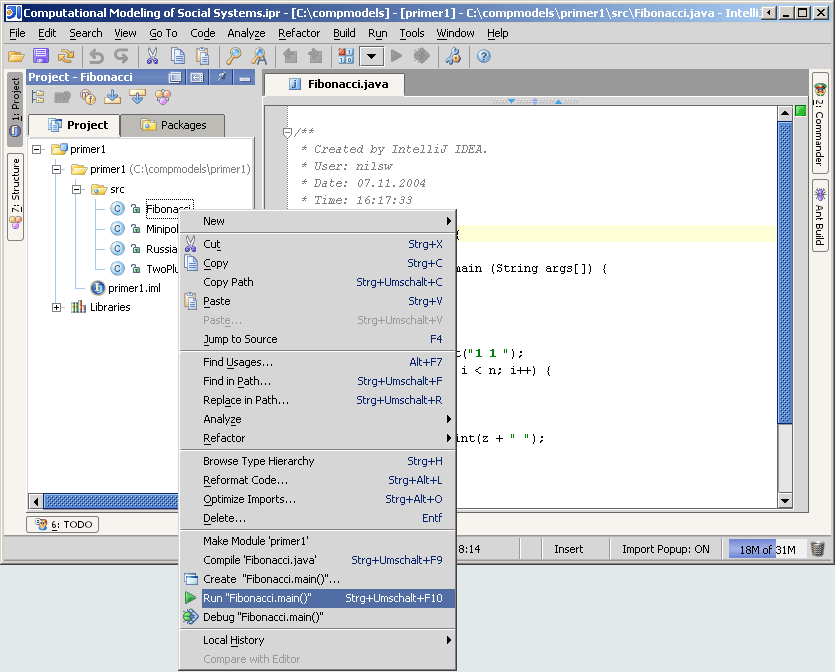Code examples (Java Primer I)
This module contains the code examples introduced in the Java Primer I lecture. We recommend that you download and install it to modify and explore the code.
- Download and extract the content of the primer1.zip file into your project directory (compmodels).
- Within IntelliJ IDEA, go to File->Settings->Paths and click on the button to add a module. Select to import an existing module and specify primer1/primer1.iml.
- Since the module only contains four classes to be run separately, we do not create a runtime configuration for each class. Instead, expand the project structure as shown in the screenshot below and right-click on the class you want to run. For example, to print out the Fibonacci series, select "Run Fibonacci.main()" in the pop-up menu.