Initial Project
This document outlines how to build a new project in IntelliJ IDEA.
- Give a title to the project and specify where its root will be located. We suggest that you entitle it "Computational Models of Social Systems" and put it in a directory named compmodels (its location on your hard drive is irrelevant, but be sure to remember it so that you can access the project files through the file system too).
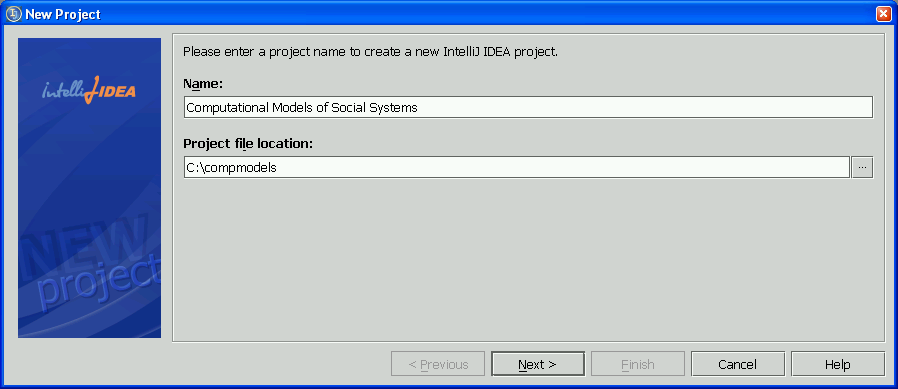
- You will then need to setup the Java 2 SDK to use (the one installed in the first step of this setup (for Mac users: Java is an integral part of the operating system and you can find it under /System/Library/Frameworks/JavaVM.framework/Version/1.4.2/Home). Select "Configure..." and click on the + button to configure a JDK installation by choosing its installation directory. The display should then be similar to the one below. Accept the configuration and click "Next".
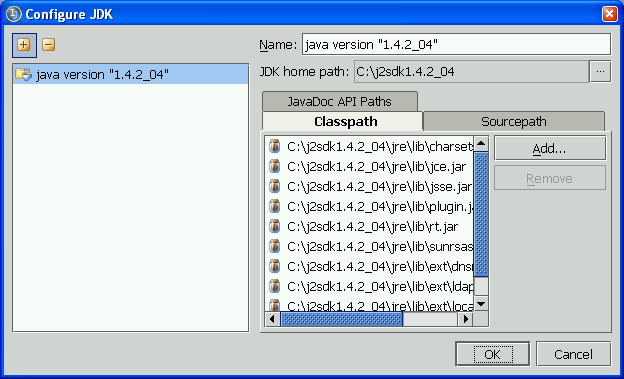
In the next panel, choose to "Create/configure a multi-module project" and click "Finish".
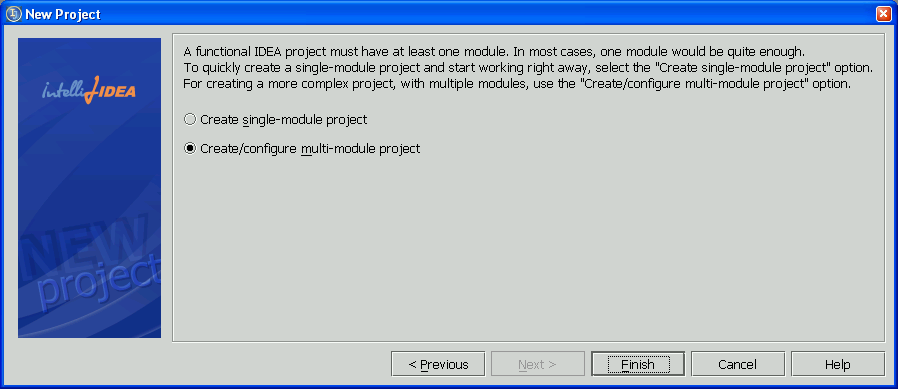
You are now ready to create a first module within this project.